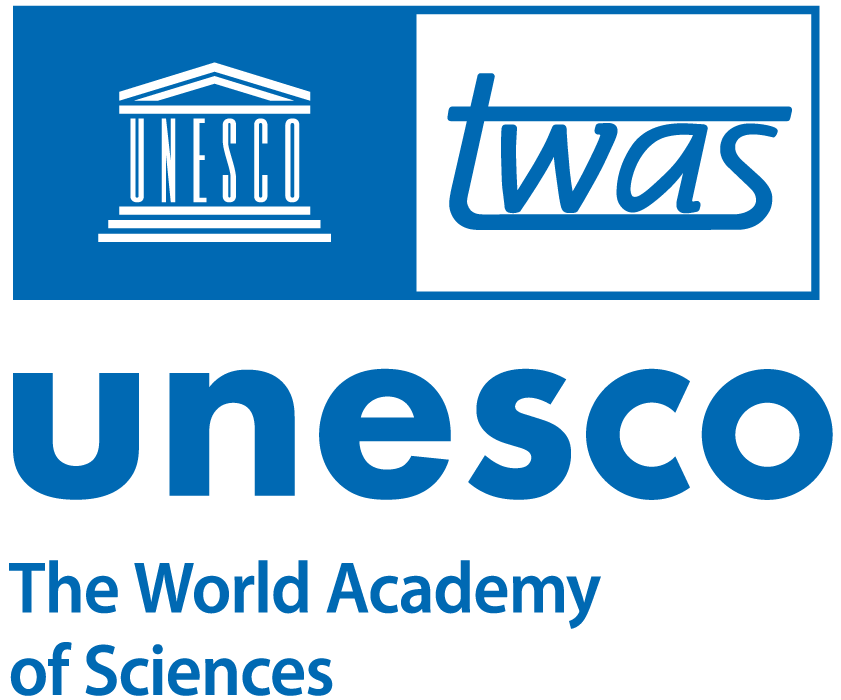FOLLOW THESE STEPS TO EXPORT FELLOWS/YOUNG AFFILIATES FROM THE SITE:
1) Launch export for Fellows
2) Launch export for Young Affiliates
ALERT: THE IMPORT FUNCTION IS TO BE USED CAREFULLY. DO NOT USE IT IF NOT CONFIDENT.
FOLLOW THESE STEPS TO IMPORT NEW FELLOWS/YOUNG AFFILIATES INTO THE WEBSITE.
Note: the import function is designed to work only with NEW profiles. Anyhow, it is set also to update existing profiles. To be safe do not use the update, only import csv with new people ("original email" not existing in the system). If you have to update, do it with little amount of data at a time and check each time before proceeding. Remember that missing columns or empy cells in the csv, result in empty fields in the site, deleting the previous value. For images, always prefer to link images pre-loaded in localhost. In any case, do not import more than 500 record at a time.
Since the import funcion is used only once a year, it is a good practice to have a backup of the site, especially the db, before importing.
For the import you only need one single csv, including both Fellows and Young Affiliates. You have to import it more than once and in the correct order: Accounts first, then profiles.
1) Import FELLOWS USER ACCOUNTS.
2) Import YOUNG AFFILIATES USER ACCOUNTS.
3) Import the Profiles of Fellows and Young Affiliates together.